Instructions on how to load the transfer ribbon in the cab SQUIX printer
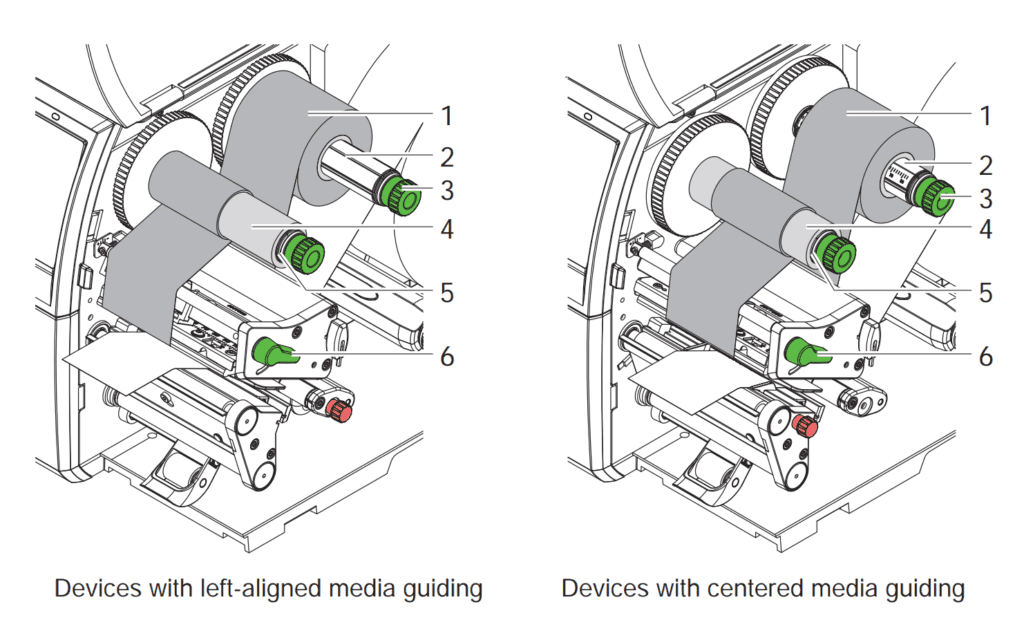
- Clean printhead before loading the transfer ribbon
- Turn lever (6) counterclockwise to lift the printhead.
- Slide transfer ribbon roll (1) onto the ribbon supply hub (2) so that the color coating of the ribbon faces downward when being unwound.
- *Devices with left-aligned media guiding –> Slide the roll (3) until it stops.
*Devices with centered media guiding –> Position the roll in such a way that both ends of the roll show identical scale values. - Hold transfer ribbon roll (1) firmly and turn knob on ribbon supply hub (3) counterclockwise until the transfer ribbon roll is secured.
- Slide suitable transfer ribbon core (4) onto the transfer ribbon take-up hub (5) and secure it in the same way.
- Guide transfer ribbon through the print unit as shown below.
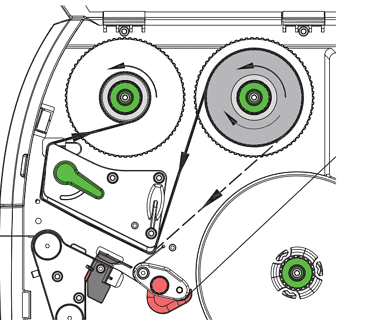
- Secure starting end of transfer ribbon to the transfer ribbon core (4) with adhesive tape. Ensure counterclockwise rotation direction of the transfer ribbon take-up hub here.
- Turn transfer ribbon take-up hub (5) counterclockwise to smooth out the feed path of the transfer ribbon.
- Turn lever (6) clockwise to lock the printhead.