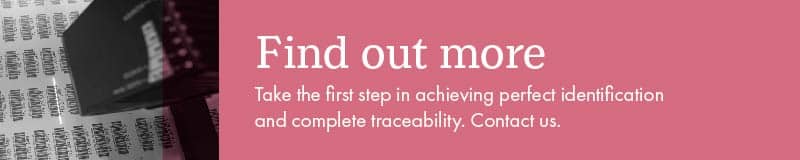Most thermal transfer printers offer models with varying print resolutions. When comparing different models, you will see figures ranging from 203 to 300, even 600 dpi. Well, what do these numbers mean? Do you need the highest print resolution to ensure a successful scan? In this article, we will explain dpi and its role in barcoding so you can more confidently invest in the best print strategy for your application.
What is DPI?
DPI is the unit of measurement for barcode print resolution and stands for “dots per inch.” DPI is the print version of PPI, or “pixels per inch,” which is the measurement used when viewing the barcode image on a screen. When your thermal transfer printer prints the stored label image onto your media, that complete image is created by printing hundreds of tiny ink dots like computer pixels.
The difference between a 300 dpi printer and a 600 dpi printer is the density of the dots. The 600 dpi printer will use twice as many dots to create the same image as the 300 dpi version – resulting in a sharper print resolution.
Is a higher barcode print resolution necessary?
One primary difference is the purpose they serve. Barcodes are a graphic representation of computer-readable information—essentially a computer-readable language. In contrast to photographs or other image printing, barcodes are not designed or required to be interpreted by the human eye. So long as your scanner can pick up the code and your computer can read it, the barcode has served its purpose.
Having a clear image is not a priority – having a successful scan is. In short, barcodes generally don’t warrant the highest DPI to serve their purpose because the lower print resolution does not necessarily equate to poor barcode images or failed scans.
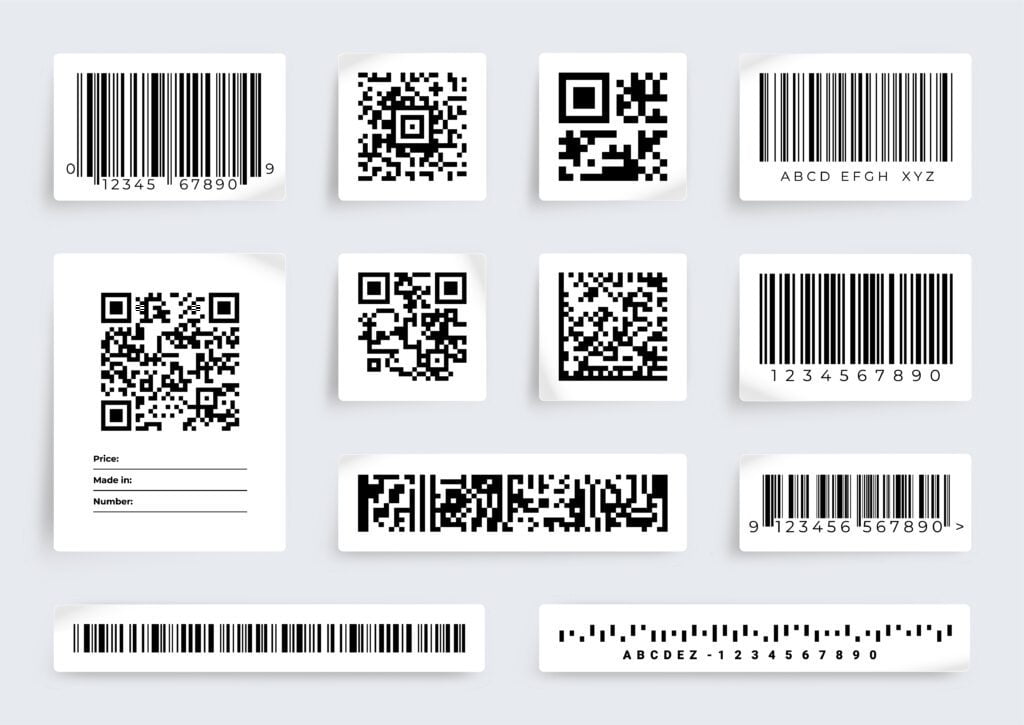
What could make a higher dpi worth the investment?
Print resolution in terms of dpi can also be considered print density. How densely packed are the dots creating the image, and how densely packed do you need them to be? To a certain degree – the higher the dpi, the sharper the image.
The lower the dpi, the more likely it is to have a grainy appearance. Larger barcodes can typically print successfully at a lower print resolution. The larger size gives the resolution a greater allowance. Even with a lower dpi, a large barcode can remain crisp and readable to the scanner.
Smaller barcodes often require a higher-density print to ensure sharp edges. If your business requires 2D barcodes, data matrix codes, QR codes, or you need to print small labels; a higher resolution printer may be required to ensure successful scans and prevent misreads.
Consult with a printing expert
When determining your needs, it is crucial to consider all factors – not just the barcode itself. A higher resolution printer will be more versatile as your needs change. Additionally, your industry may have print standards requiring a certain dpi threshold to maintain consistent quality. Consider reaching out to a print specialist to aid your decision, and look through some of our favorite barcode printers here.